Smart RDM and OSISoft PI - Integrated Center for Operations Management

A vital part of managing information in an organisation is access to data. Our job is to provide the best environment for security, performance, scalability and total cost of ownership. To ensure this, our first choice of Data Repository is OSIsoft PI System.
Our Smart RDM integrates perfectly with and complements the functionality of the PI system to create a single platform for managing the entire production: from planning through monitoring to reporting and analysis.
Fundamentals of systems integration
Analysing the PI System's API structure, one can conclude that it is a PI System Explorer without a GUI (Graphical User Interface). But is it? In the Smart RDM platform, we have gone one step forward and used a wide range of additional features offered by the API. To achieve this, we have created a dedicated service that uses communication with the PI System. The service provides the user with access via a web browser to the previously created organised data structure in the form of a tree. Furthermore, security is ensured by managing access by the system administrator and Active Directory groups.
Authentication of communication is carried out using the Kerberos protocol, which is one of the authentication methods of the PI Asset Framework server.
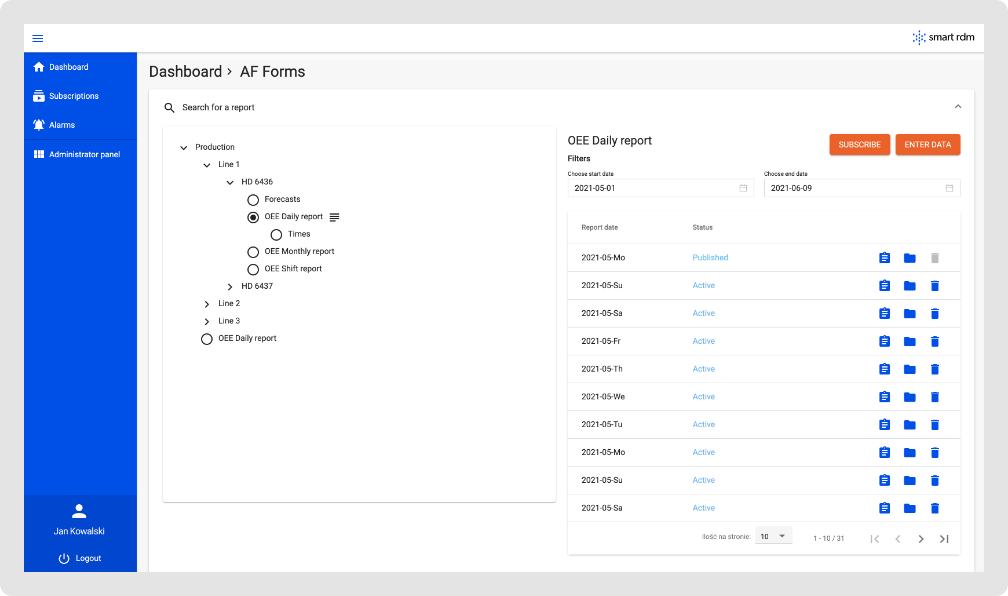
Streamlined process data management
Smart RDM is, among other things, a data management tool that allows users to correct errors in data from automation systems, complete manually collected data and comprehensively verify the correctness of data.
Using the controllers and functions offered by the API, Smart RDM allows entering data into the PI system via a web browser. Users can do it via pre-prepared forms containing items organised for further reporting.
Advanced PI System users will tell you that data entry is also available from the PI System Explorer or PI System Management Tools. This is true, but this method has limitations. We know from experience that entering large amounts of data via the built-in tools involves many hours of tedious work of adding the appropriate TimeStamps and individual values into attributes. In addition, not all data can be obtained from the source systems via interfaces.
Smart RDM allows you to enter or correct data on entire items at once, for example, by copying multiple values from spreadsheets into the application. Users do it through a browser-based interface that looks like the tools they are already used to in their daily work. The resulting data is automatically saved in the PI system.
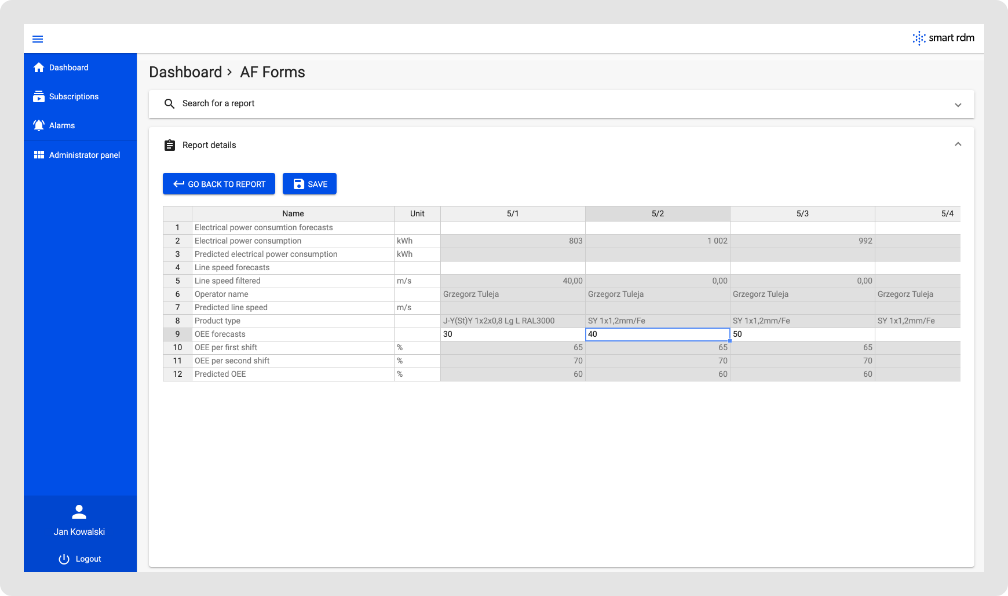
The data management forms also allow deletion of data from the PI system. This applies both to individual values and to entire sets of data occurring in an element at a particular time.
Big Data instead of Ace
The news that the support and development of the PI Advanced Computing Engine (PI ACE) component will end has stressed many companies. Many of them had based a large part of their advanced computing on this component.
During discussions with clients from various industries, we often heard that this would significantly limit the development and implementation of advanced analytical and computational methods. Knowing the needs of our customers, we have focused on providing them with a tool that will meet their new requirements in advanced analytics.
Design, creation, testing, maintenance, development - it's all part and parcel of the product development process in the IT world (and beyond). So why not also use this well-known process in the analysis of operational data of the PI system? For this, we need one more ingredient - integration with the universal language for data analysis - Python.
It is a language with countless libraries for working on data, creating predictions, advanced counting functions. In addition, it is widely considered to be one of the simplest programming languages in terms of syntax. Therefore, in Smart RDM, in the Big Data module, we have integrated PI System with the possibilities of creating scripts in Python language.
The Big Data module from the Smart RDM application level allows running simultaneously many algorithms prepared in Python using the scaling mechanisms of the Kubernetes environment. In this way, Smart RDM can automatically manage the creation of independent units, so-called Pods, adapted to the complexity of calculations.
The source of data for analysis does not have to be only PI System, but also data collected in the cloud, databases and other sources that we want to use for advanced analysis. The Big Data module can be installed in the cloud to obtain sufficient computing power at a low cost.
Analysis results can be presented as visualisations in PI Vision or automated reports. Analyses can be for prediction, optimisation or anomaly detection. The generated data is stored back in the PI System using the Future Data functionality.

The user can run the algorithm once or create schedules with specific parameters. The parameters are the key aspect of the whole module because, with them, the user can closely integrate into the PI Asset Framework tree structure. In practice, this means running a selected algorithm in the context of a specific element of the tree, e.g. a device, group, or whole unit. In this way, the customer has almost unlimited analytical possibilities through a possibly simplified integration with the PI System.
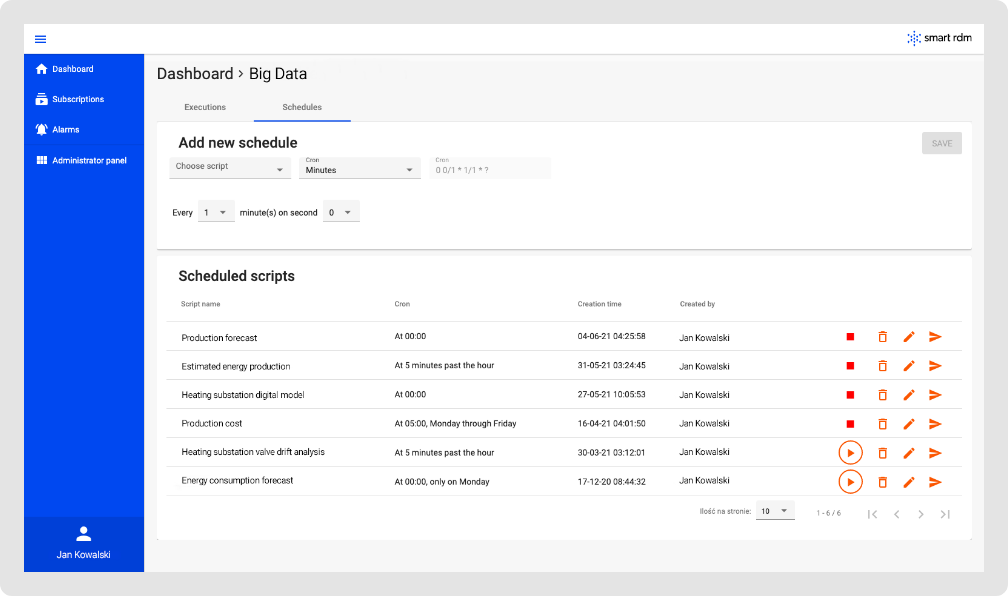
Additionally, the module can be used to import and export data from the PI system. Prepared scripts allow efficient and manageable triggering of data exchange. They can run in the background, or the user can start them manually.
Process visualisation
It is vital for those who supervise production or other processes to have access to "live" data. With PI ProcessBook, PI System responded to the need for a graphical presentation of the individual branches of a company. Over time, however, more and more emphasis was placed on the development of web technology, i.e. PI Vision, which replaced the desktop solution.
An indisputable advantage of PI Vision is the ability to access data from any device connected to the network. During the development of this solution, OSIsoft provided a tool to migrate screens prepared in PI ProcessBook to visualisations available from the PI Vision.
Smart RDM, being a web application, is also accessible from mobile devices with access to the network. Therefore, the natural development of the application was to embed the views from PI Vision directly into the platform.
Smart RDM makes it easy to navigate the views made available to the application. PI Vision screens are displayed in a way that is safe for the end-user: read-only and based on the permissions held. An essential element of Smart RDM is a ready-to-use map component used within PI Vision visualisation to ensure real-time data presentation on a map. This unique feature allows Smart RDM to be used as a Control Room tool.
Based on the prepared model of PI Asset Framework data structure, we create dashboards in Smart RDM presenting current equipment parameters and relevant industry parameters calculated in the analytical model. Thus, users have access to the prepared views of the PI Vision tool after logging in to Smart RDM.
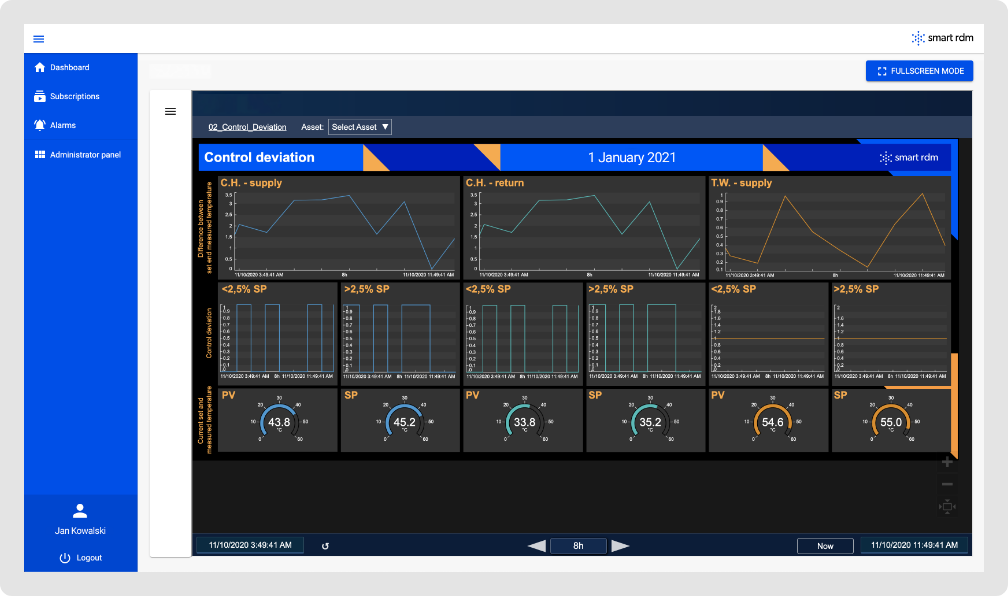
Alarm and event management
Every company faces various situations naturally occurring in the production process. Our customers have taught us how critical it is for a company to ensure safety and continuity of work. Therefore, in Smart RDM, we have created an Events Module that allows for easy handling of events, alarms, failures or orders.
The Events module cooperates with the PI System. Authorised users define the analyses that create events (e.g. indicator exceedances) and the content of event notifications. Thanks to this, an employee receives a set of key information with the event message. This feature allows to assess and plan reactions adequately, leading to consequent reduction of the costs of failure handling.
Available mechanisms for working with events provided by OSISoft meet only the basic requirements of customers. For many companies wishing to optimise operations, they are not enough.
Comprehensive event handling is possible when persons with appropriate rights overview what is currently happening in a given environment. This means that they can manage given events, e.g. by assigning them to selected employees, entering comments, cause/effect analysis, changing statuses or even entering corrections of original data.
Smart RDM, through its integration with many branches of the PI System, provides all of these actions. Additionally, users can switch directly between emergency events and reports/protocols. The Events module supplements raw data with a preview of all events occurring in the environment. Using API mechanisms and subscriptions to a given database in the PI Asset Framework system allows you to view event parameters in real-time. Filtering functions by individual parameters make it easier to navigate through the events.
Using the built-in mechanisms of the PI System, we have extended the event handling functionality into a fully-fledged tool for working with events. The Events Module, combined with visualisations and reports in a single application, allows increasing work efficiency while simplifying many processes.
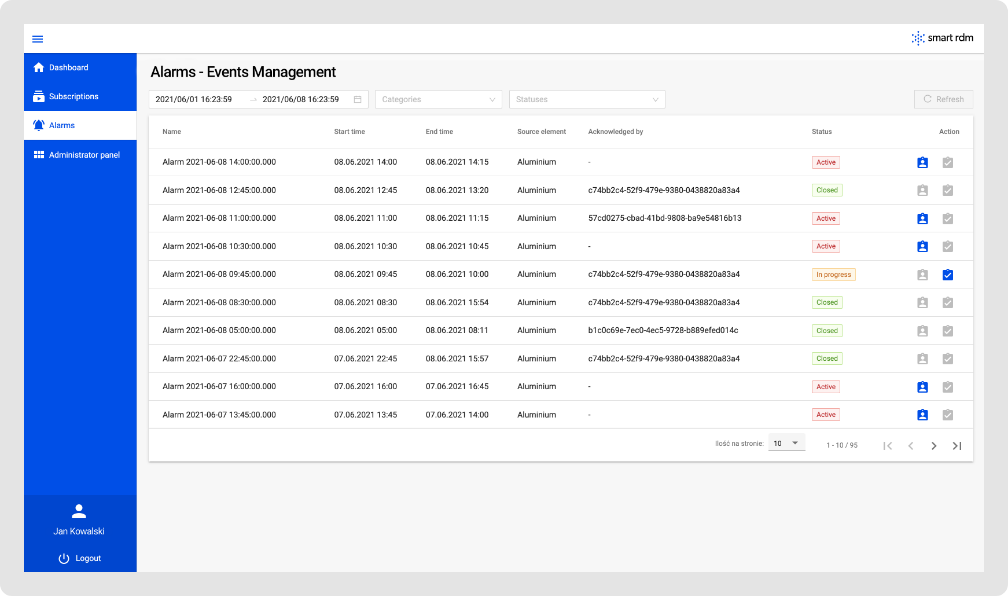
Ready-to-share Reports
With the data already verified, structured and visualised, the last step, as if closing the data life cycle, is to prepare an appropriate report. Clients have their well-established reporting tools, with specific styles, scopes of information, etc. The whole process, however, takes place outside the PI System, even though the data is used from it.
Smart RDM offers a Reporting Module that allows you to automatically generate reports based on data from the OSIsoft PI System, specifically from the already mentioned PI Asset Framework data structure. This module integrated with reporting tools such as Microsoft Power BI or Tableau allows you to create interactive reports from production data quickly.
A vital aspect of the concept of automatic reporting based on the PI Asset Framework is that the entire configuration of reports lies solely with the PI System. This means that if you want to add a new tree node in the PI Asset Framework, a new report type or a new report item, you need to configure these elements only in the PI System. Changes will appear in the Smart RDM application immediately without the need for additional configuration.
Preparing data for reports is often supplemented by an SQL database that mediates the aggregation of data from the PI system. The developed feed standard ensures fast and efficient integration with SQL databases.
Summary
Smart RDM allows you to increase the use of the PI System in your organisation through several enhancements and extensions. The use of Smart RDM significantly improves the functioning of an organisation in terms of access to data and its analysis, as well as the time required for the completion of individual tasks. This change allows you to significantly improve the efficiency of one of the critical systems in your organisation and reduce the chaos associated with managing dispersed information.
In context, OSISoft PI Smart RDM allows:
- restrict access to OSISoft PI to users who only need information and not access to the system,
- take full advantage of the Asset Framework's analytical capabilities through reporting,
- correct, complete and validate data in the PI database and comment on them in a significantly less time-consuming way,
- integration with PI Vision allows reports and synoptic screens to be viewed online without the risk of data corruption,
We would be happy to tell you more about how Smart RDM can help you in your specific industry. Feel free to contact us directly here and read our case studies.
Poland Office
ConnectPoint Sp. z o.o.
ul. Zagadki 21
02-227 Warsaw
Poland
German Office
ConnectPoint GmbH
Oberbilker Allee 165
40227 Düsseldorf
Germany
Polnisches Büro
ConnectPoint Sp. z o.o.
ul. Zagadki 21
02-227 Warsaw
Polen
Deutsches Büro
ConnectPoint GmbH
Oberbilker Allee 165
40227 Düsseldorf
Deutschland
Polskie Biuro
ConnectPoint Sp. z o.o.
ul. Zagadki 21
02-227 Warsaw
Polska
Niemieckie Biuro
ConnectPoint GmbH
Oberbilker Allee 165
40227 Düsseldorf
Niemcy
